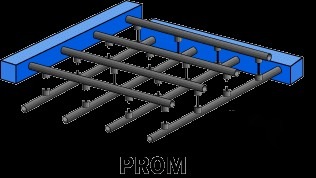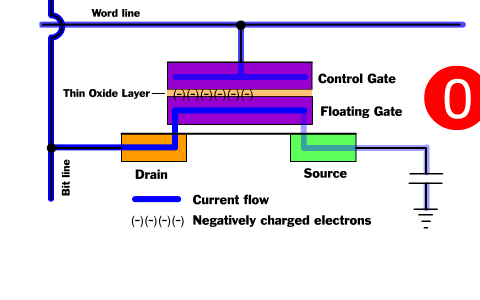What is ROM ?
Introduction:
As its name implies, this type of memory is read only memory but although it says read only memory it is not that you can only read from it. You can also write into it in some forms of ROM which we shall see but the reading process is the most favorable process in the sense that it can be done very fast whereas the writing process is a more cumbersome process in many cases and it takes a much longer amount of time. That is why it is called a Read Only Memory.
We shall see the different types of read only memory which are available and see how they are actually realized in practice. There are four basic ROM types:
- ROM
- PROM
- EPROM
- EEPROM
Each type has unique characteristics, which you’ll learn about in this article, but in all types of memory classified here there are two things in common.
- Data stored in these chips is non-volatile — it is not lost when power is removed.
- Data stored in these chips is either unchangeable or requires a special operation to change (unlike RAM which can be changed as easily as it is read).
In addition to this we are going to learn about Flash memory in this article.
ROM:
Acronym for read-only memory, a computer memory on which data has been pre-recorded(in manufacturing process). Once data has been written onto a ROM chip, it cannot be removed and can only be read. This is in true essence a read only memory, you cannot actually write. You can write once and for all. They are programmed at the factory at the time of manufacture with a special mask, thus called a masked ROM.
ROM chips contain a grid of columns and rows, but where the columns and rows intersect, ROM chips are fundamentally different from RAM chips. While RAM uses transistors to turn on or off access to a capacitor at each intersection, ROM uses a diode to connect the lines if the value is 1. If the value is 0, then the lines are not connected at all.
You cannot reprogram or rewrite a standard ROM chip. If it is incorrect, or the data needs to be updated, you have to throw it away and start over. Creating the original template for a ROM chip is often a laborious process full of trial and error. But the benefits of ROM chips outweigh the drawbacks. Once the template is completed, the actual chips can come at very cheap cost. They use very little power, are extremely reliable and, in the case of most small electronic devices, contain all the necessary programming to control the device.
A good example is the small chip in the ‘singing fish toy’. The chip in this toy which is about the size of your fingernail, contains the 30-second song clips in ROM and the control codes to synchronise the motors to the music. Most computers contain a small amount of ROM that stores critical programs such as the program that boots the computer. In addition, ROM’s are used extensively in Calculators and peripheral devices such as Laser printers, whose fonts are often stored in ROM’s.
PROM:
Acronym for programmable read-only memory, a memory chip on which data can be written only once. Once a program has been written onto a PROM, it remains there forever. The difference between a PROM and a ROM is that a PROM is manufactured as blank memory, whereas a ROM is programmed during the manufacturing process. To write data onto a PROM chip, you need a special device called a PROM programmer or PROM burner. The process of programming a PROM is sometimes called Burning the PROM.
Creating ROM chips totally from scratch is time-consuming and very expensive in small quantities. For this reason, mainly, developers created this type of ROM. Blank PROM chips can be bought inexpensively and coded by anyone with PROM burner.
Burning of PROM:
PROM chips have a grid of columns and rows just as ordinary ROM’s do(as shown in the figure). The difference is that every intersection of a column and row in a PROM chip has a fuse connecting them. A charge sent through a column will pass through the fuse in a cell to a grounded row indicating a value of 1. Since all the cells have a fuse, the initial (blank) state of a PROM chip is all 1s. To change the value of a cell to 0, you use a programmer to send a specific amount of current to the cell. The higher voltage breaks the connection between the column and row by burning out the fuse. This process is known as Burning the PROM.
PROM’s can only be programmed once. They are more fragile than ROMs. A jolt of static electricity can easily cause fuses in the PROM to burn out, changing essential bits from 1 to 0. But blank PROMs are inexpensive and are great for prototyping the data for a ROM before committing to the costly ROM fabrication process. Programming is accomplished with a current (instead of a voltage as are EPROMs) and requires a different type of programmer.
EPROM:
Acronym for erasable programmable read-only memory, EPROM is a special type of memory that retains its contents until it is exposed to ultraviolet light. The ultraviolet light clears its contents, making it possible to reprogram the memory. To write to and erase an EPROM, you need a special device called a PROM programmer.
Working with ROM’s and PROM’s can be a wasteful business. Even though they are inexpensive per chip, the cost can add up over time. EPROM chips can be rewritten many times. Erasing an EPROM requires a special tool that emits a certain frequency of ultraviolet (UV) light. An EPROM differs from a PROM in that, a PROM can be written to only once and cannot be erased. There also are OTPROM (One Time Programmable Read Only Memory), that are identical to an erasable EPROM, but lack an erasing window to reduce costs. To reduce the cost, these EPROMs come in a windowless plastic carrier, which is cheaper than the costly ceramic package required for the erasing window. They can be programmed one time only, so these are used after the code is bug free.
EPROM working:
Once again we have a grid of columns and rows. In an EPROM, the cell at each intersection has two transistors. The two transistors are separated from each other by a thin oxide layer. One of the transistors is known as the floating gate and the other as the control gate. The floating gate’s only link to the row (word line) is through the control gate. As long as this link is in place, the cell has a value of 1. To change the value to 0 requires a curious process called Fowler-Nordheim tunneling. Tunneling is used to alter the placement of electrons in the floating gate. An electrical charge, usually 10 to 13 volts, is applied to the floating gate. The charge comes from the column (bit line), enters the floating gate and drains to a ground.
This charge causes the floating-gate transistor to act like an electron gun. The excited electrons are pushed through and trapped on the other side of the thin oxide layer, giving it a negative charge. These negatively charged electrons act as a barrier between the control gate and the floating gate. A device called a cell sensor monitors the level of the charge passing through the floating gate. If the flow through the gate is greater than 50 percent of the charge, it has a value of 1. When the charge passing through drops below the 50-percent threshold, the value changes to 0. A blank EPROM has all of the gates fully open, giving each cell a value of 1.
To rewrite an EPROM, you must erase it first. To erase it, you must supply a level of energy strong enough to break through the negative electrons blocking the floating gate. In a standard EPROM, this is best accomplished with UV light at a frequency of 253.7. Because this particular frequency will not penetrate most plastics or glasses, each EPROM chip has a quartz window on top of it. The EPROM must be very close to the eraser’s light source, within an inch or two, to work properly.
An EPROM eraser is not selective, it will erase the entire EPROM. The EPROM must be removed from the device it is in and placed under the UV light of the EPROM eraser for several minutes. An EPROM that is left under too long can become over-erased. In such a case, the EPROM’s floating gates are charged to the point that they are unable to hold the electrons at all.
EEPROM:
Acronym for electrically erasable programmable read-only memory, EEPROM is a special type of PROM that can be erased by exposing it to an electrical charge. Once it is erased, it can be reprogrammed. An EEPROM is similar to a EPROM, but requires electricity to be erased. Though EPROMs are a big step-up from PROMs in terms of reusability, they still require dedicated equipment and a labor-intensive process to remove and reinstall them each time a change is necessary. Also, changes cannot be made incrementally to an EPROM; the whole chip must be erased. EEPROM chips remove the biggest drawbacks of EPROMs.
The major advances of EEPROM as compared to EPROM are:
- The chip does not have to remove to be rewritten.
- The entire chip does not have to be completely erased to change a specific portion of it.
- Changing the contents does not require additional dedicated equipment.
Instead of using UV light, you can return the electrons in the cells of an EEPROM to normal with the localized application of an electric field to each cell. This erases the targeted cells of the EEPROM, which can then be rewritten. EEPROMs are changed 1 byte at a time, which makes them versatile but slow. In fact, EEPROM chips are too slow to use in many products that make quick changes to the data stored on the chip. This is the major limitation of EEPROM.
Flash Memory:
Manufacturers responded to the limitation of EEPROM with Flash memory, a type of EEPROM that uses in-circuit wiring to erase by applying an electrical field to the entire chip or to predetermined sections of the chip called Blocks. Flash memory works much faster than traditional EEPROMs because it writes data in chunks, usually 512 bytes in size, instead of 1 byte at a time.
This makes flash memory faster as compared to EEPROM. This is a special type of memory that works like both RAM and ROM. You can write information to flash memory, like you can with RAM, but that information isn’t erased when the power is off, like it is with ROM. Sadly, Flash memory isn’t as fast as RAM, so don’t expect it to replace standard computer memory.