MQTT on Linkit ONE
In this blog we will see how to connect to a MQTT broker and receive messages from the broker. We will also handle connection losses to broker and WiFi AP.
Dependencies
We need download the PubSubClient first. this is the only external dependency program has.
Code organization
The flow is simple, we will use linkitOne WiFi client to connect to the WiFi AP , then connect to the MQTT broker. Once connected to broker we can subscribe to the channels and send messages on channels.
In the main loop we have to call loop() method on PubSubClient so that library code can check if new messages are available and call our callback method which process the messages.
We also need to check if we are connected to broker in the main loop. if the connection is broken we need to first check the WiFi connection, then try to reconnect to the broker. (you need to change the AP name, AP passowrd , MQTT username,password and hostname in the following code)
#include <LWiFi.h>
#include <LWiFiClient.h>
#include <LGSM.h>
#include <Arduino.h>
#include <PubSubClient.h>
// WiFi stuff
#define WIFI_AP "*****"
#define WIFI_PASSWORD "*****"
#define WIFI_AUTH LWIFI_WPA // one of LWIFI_OPEN / LWIFI_WPA / LWIFI_WEP
#define mqttUser "****"
#define mqttPass "***"
#define mqttPort 1883
LWiFiClient wifiClient;
IPAddress myIP;
uint8_t macAddressBin[VM_WLAN_WNDRV_MAC_ADDRESS_LEN] = {0};
char macAddressStr [20];
// MQTT broker
char mqttBroker[] = "******";
char mqttClientPrefix[] = "LinkitOne01";
char mqttClientId[40];
PubSubClient client( wifiClient );
// Topics
char inTopic[] = "/node/sms/#";
//SMS
char message[256];
unsigned long lastSend;
//------------------------------------------------------------------------------------------------
void InitLWiFi()
{
LWiFi.begin();
// Keep retrying until connected to AP
Serial.println("Connecting to AP: " + String(WIFI_AP));
while (0 == LWiFi.connect(WIFI_AP, LWiFiLoginInfo(WIFI_AUTH, WIFI_PASSWORD))) {
delay(1000);
}
myIP = LWiFi.localIP();
Serial.println("Connected");
Serial.print("IP Address: ");
Serial.println(myIP);
LWiFi.macAddress(macAddressBin);
Serial.print("MAC Address: ");
sprintf(macAddressStr, "%02x%02x%02x%02x%02x%02x", macAddressBin[0], macAddressBin[1], macAddressBin[2], macAddressBin[3], macAddressBin[4], macAddressBin[5]);
Serial.println(macAddressStr);
sprintf(mqttClientId, "%s.%s", mqttClientPrefix, macAddressStr); // construct unique mqtt client id from prefix and MAC
}
void reconnect() {
// Loop until we're reconnected
while (!client.connected()) {
if(LWiFi.status()==LWIFI_STATUS_DISCONNECTED){
Serial.println("Connecting to wifi again");
InitLWiFi();
}
Serial.println("Connecting to MQTT broker: " + String(mqttBroker));
// Attempt to connect
if ( client.connect(mqttClientId,mqttUser,mqttPass) ) { // Better use some random name
Serial.println( "Connected as client: " + String(mqttClientId));
Serial.println("Subscribing to topic: " + String(inTopic));
client.publish( mqttClientId, "ready" );
client.subscribe( inTopic );
} else {
Serial.print( "[FAILED] [ rc = " );
Serial.print( client.state() );
Serial.println( " : retrying in 5 seconds]" );
// Wait 5 seconds before retrying
delay( 5000 );
}
}
}
void callback( char* topic, byte* payload, unsigned int length ) {
Serial.print( "Received message on Topic: " );
Serial.println( topic );
Serial.print("Msg:");
Serial.println((char *)payload);
}
//------------------------------------------------------------------------------------------------
void setup()
{
delay( 10000 );
Serial.begin( 115200 );
Serial.println("Setting up WIFI");
InitLWiFi();
Serial.println("WIFI setup done, setting up mqtt clinet");
client.setServer( mqttBroker, mqttPort );
client.setCallback( callback );
lastSend = 0;
Serial.println("Setup done");
}
void loop()
{
if( !client.connected() ) {
reconnect();
}
client.loop();
}
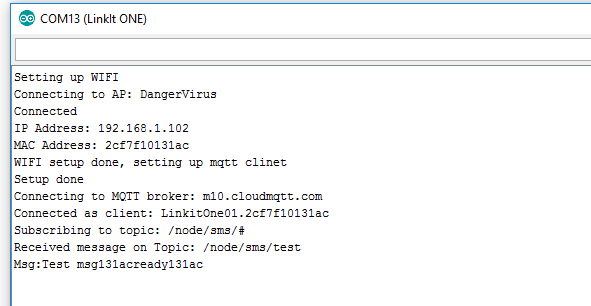



If I want to use Linkit 7697 connect to a MQTT broker , which code should I change?
i have tried but it is not working..
what should I change.