Raspberry Pi based kiosk
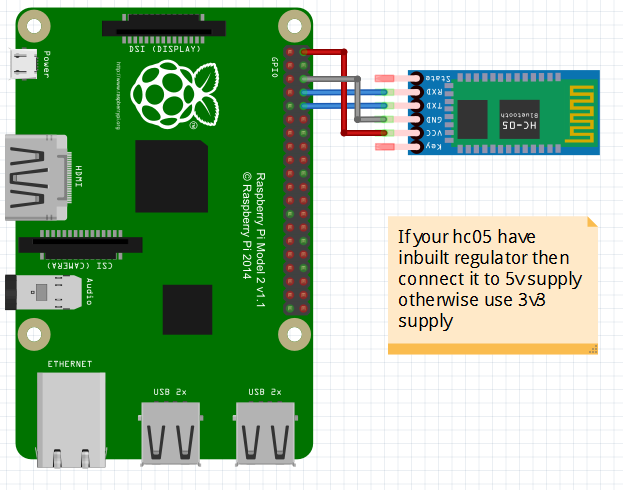
We can use raspberry Pi to develop kiosk. We will use bluetooth to transfer content from mobile phone to raspberry Pi. The idea is very simple we will run a python webserver on raspberry Pi. The servers can receive messages from serial port. We will run chromium in full screen mode and display the our webpage on Pi startup. We can update the content displayed at any time by simply transmitting the message over serial port. In this example I will use HC05 and android mobile to transfer the content.
First we need install chromium on raspberry pi
sudo apt-get update sudo apt-get upgrade -y sudo apt-get install chromium x11-xserver-utils unclutter chromium has a kiosk mode, we need to enable it sudo nano /etc/xdg/lxsession/LXDE-pi/autostart
add the following content to autostart file (you need comment out the @xscreensaver -no-splash)
@xset s off @xset -dpms @xset s noblank @sed -i 's/"exited_cleanly": false/"exited_cleanly": true/' ~/.config/chromium/Default/Preferences @chromium --noerrdialogs --kiosk http://localhost --incognito
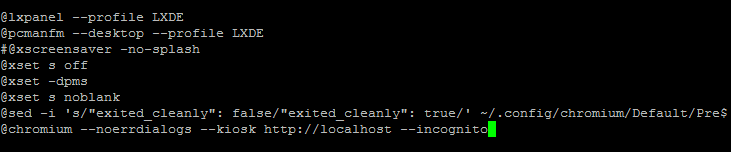
Actually you can load any website of your choice,just replace the http://localhost with web page you are interested in.
we will be displaying our message in a web page, so we need to setup the webserver first. you can setup a web server by following this blog.
place the BlueScreenPi folder in /home/pi
cd /home/pi/BlueScreenPi sudo chmod 750 ./*
add this line to /etc/init.d/rc.local
sudo nano /etc/init.d/rc.local ./home/pi/BlueScreenPi/launch.sh > server.log 2>&1 &
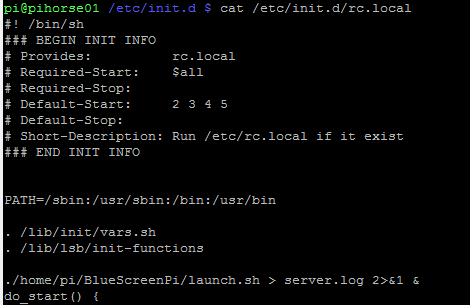
Instructions for the auto start of chromium has been taken from here.
Note: The web page may take maximum of 15 seconds to update with the new message.The full webpage will refresh to get the new message, can be improved by using ajax.
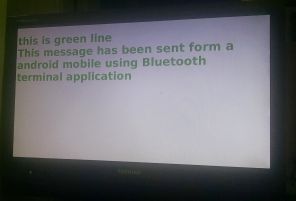




Great article. Can you please explain the steps involved in sending messages to bluetooth over serial port? Thanks.
Hi,
That is pretty much direct, you open Serial port to which your HC-05 is connected, write bytes, if any device is connected to it, it will receive the bytes.
Seems the package name is changed , use “chromium-browser” instead of “chromium”
sudo apt install chromium-browser
in case of chromium-browser on raspbian jessie
http://raspberrypi.stackexchange.com/questions/38515/auto-start-chromium-on-raspbian-jessie-11-2015