Hello Playground express
Adafruit Circuit playground express board is designed for entry level hobbyist. It got a power full controller ( ATSAMD21 ARM Cortex M0 ) along with lot of on board sensors. It is easy for beginners to get started and has every thing needed by experts as well. I liked most of the features except the need for alligator clips to hook external sensors/boards. It doesn’t expose GPIO pins through traditional berg-stick interface. We need alligator clips to access them.
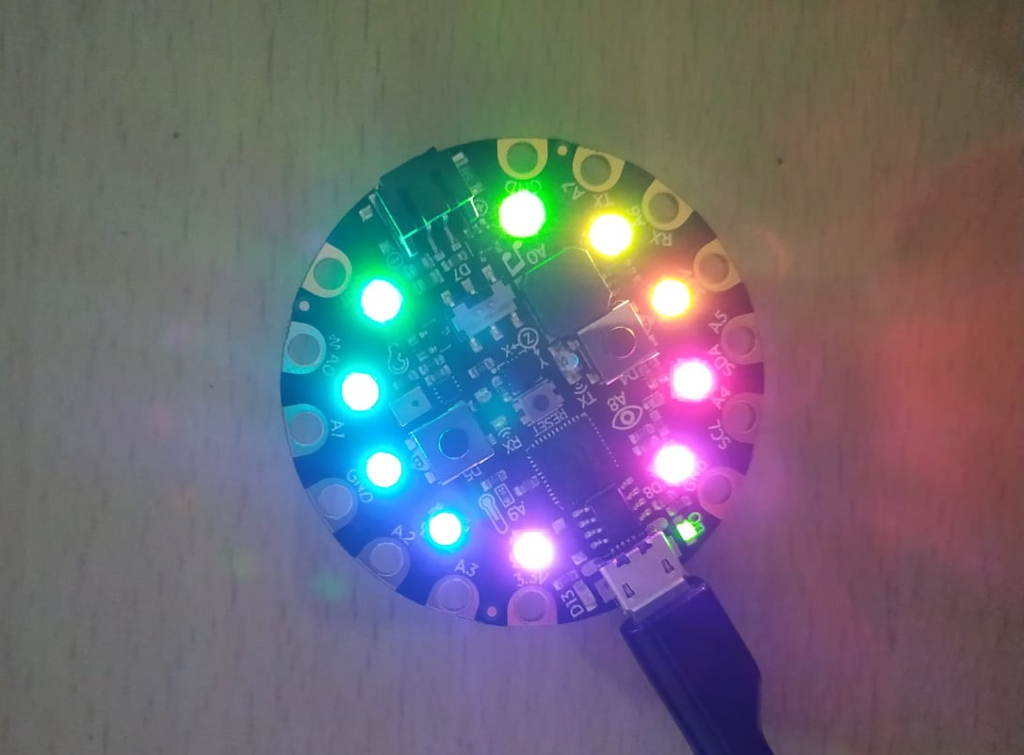
Circuit playground express board can support different development environments.
- Arduino IDE
- Circuit Python (MicroPython)
- Microsfot MakeCode (Block based editor similar to scratch)
In this post I will get hello world program running using micro python. Before that, lets see the features of the board
- ATSAMD21 ARM Cortex M0 (256 KB Flash, 32 KB SRAM, 3v3 @ 48MHz)
- 2 MB SPI Flash
- Accelerometer, Temperature sensor, Light Sensor, MEMS mic
- 10 NeoPixel leds, speaker
- IR transmitter and receiver
Installing Circuit Python
1. Get latest version of the circuit python from here
2. Connect board to computer and double tap (single tap in case it is a new board) the reset button to put the board in bootloader mode.
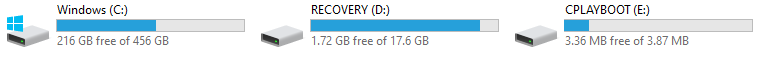
3. Drap and drop the downloaded UF2 file on to the boot drive.
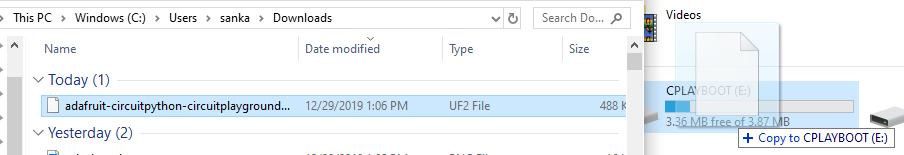
4. Once the file placed on the drive, board will disconnect from the system and will connect back as CIRCUITPY drive. This is just like a flash drive, we can save all our python code in this drive.
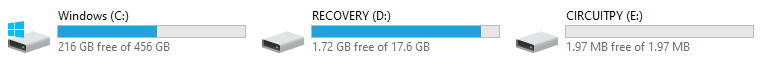
Running Hello World example
The board will try to find code.py or main.py file on the flash will start executing whichever is available.
Get and install the Mu editor, it is easy to use and has inbuilt serial console.
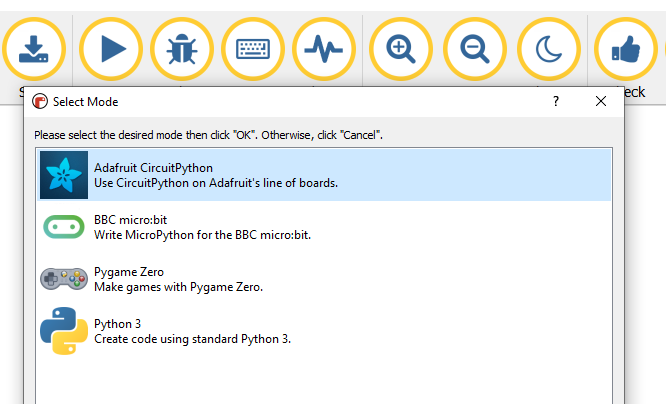
We are trying to print “Hello world”, since there is no display on playground express, the print statement output will be available on serial console. Create file with name code.py and save it to CIRCUITPY drive. Every time the file is saved, it will be ran and we can see the output on serial console.
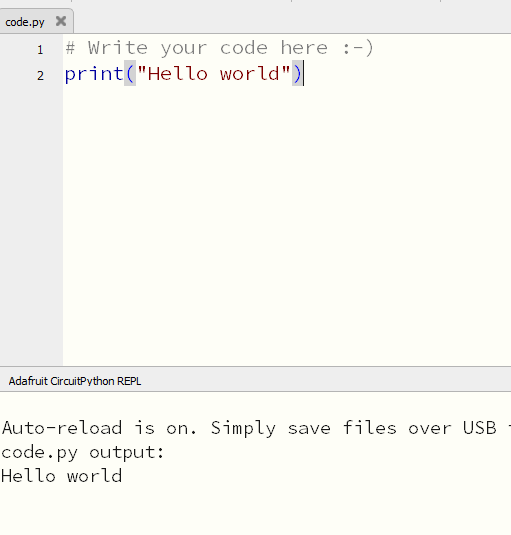
For more detailed installation steps checkout this page



