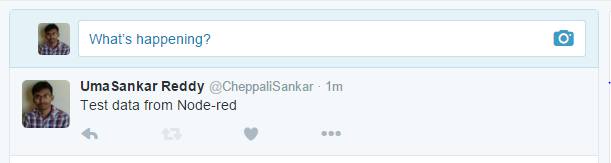Posting Arduino Serial data to twitter using Node-Red
With Node-Red it is very easy to create work flows. Here will learn how to build a simple workflow to post the Serial output of Arduino (or any device that can send serial data) to twitter.
First you need to install Node-Red on your host (can be a windows system/Raspberry Pi) . Once installation is completed run the node-red , you will get a browser interface to edit the workflows.
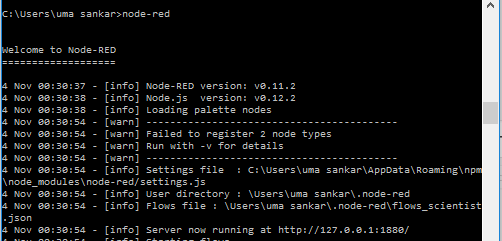
In my case it is running on port 1880, open this link in your browser you will get a interface to edit workflows.
You can drag and drop the block you required into flow area. We are using Serial(input), debug(output) and Twitter(Output) blocks.


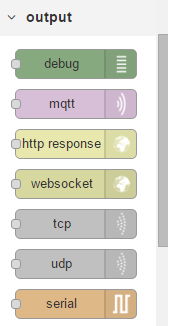
Connect the block in the following way. You can edit the properties of each block by double clicking on them. You need to mention COM port for Serial (Optionally you can give a name as well ), for twitter you need to authenticate with your twitter account.
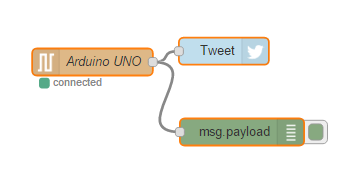
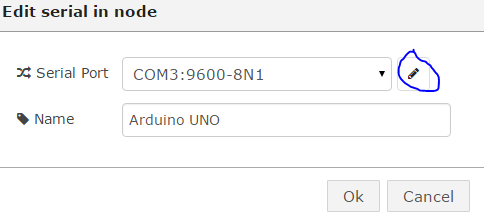
finally load this script to Arduino
void setup() {
Serial.begin(9600);
}
void loop() {
delay(15000);
Serial.println(“Test data from Node-red”);
}
Deploy the flow, you can see your tweet in your feeds.
Note: If you try post same data within 5 min, you will get 403 error message with description “Status is duplicate”, that’s normal. You can change your data or wait for 5min.