TCP Server on Node MCU
One of the cool thing about node MCU is with little coding we can achieve complex functionalities. All the complexity is hidden in the library functions.
In this blog we will see how to open a TCP server port and listen for connections. We can achieve server-client communication in two ways.
1. Node MCU can provide a WiFi AP, and client can directly connect to the node using this AP. Once connected Clients can send requests.

setup.lua contains the WiFi AP setup details
local module={}
function module.start()
wifi.setmode(wifi.SOFTAP)
cfg={}
cfg.ssid="esp"
cfg.pwd="XXXXXXXXX"
cfg.channel=6
wifi.ap.config(cfg)
cfd ={}
cfd.ip="192.168.2.1"
cfd.netmask="255.255.255.0"
cfd.gateway="192.168.2.1"
wifi.ap.setip(cfd)
print(wifi.ap.getip())
print(wifi.ap.getmac())
app.start()
end
return module
app.lua contains the logic to run the TCP server and serve the client requests.
local module={}
function module.start()
srv=net.createServer(net.TCP)
print("Server started");
srv:listen(80,"192.168.2.1",function(conn)
conn:on("receive",function(conn,payload)
print(payload)
conn:send("Hello from Node MCU");
end)
end)
end
return module
You can find the files here, flash the files to node and run test.lua.Connect to the “esp” access point, Then open the URL http://192.168.2.1 in your browser to the message from node MCU.
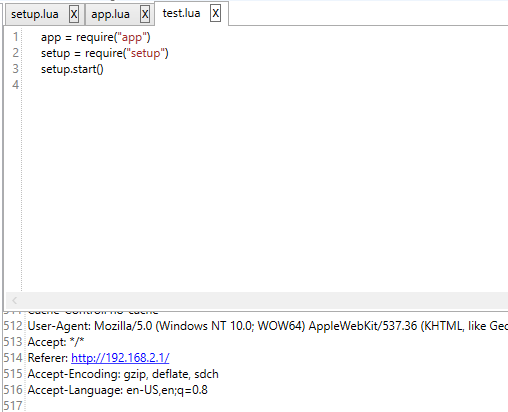
2. Node MCU will connect to a WiFi AP (for example your home WiFi AP). Now the node is present on your LAN. You can just use node IP to send requests.
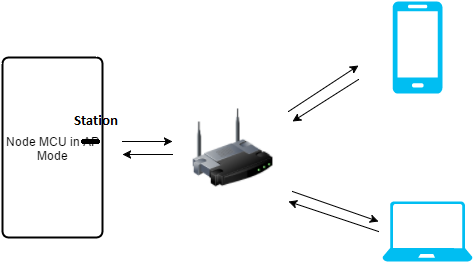
In this method we need to change the setup.lua to connect to WiFi AP. We will add one more file config.lua to store the SSID and Password of your WiFi AP. The app.lua would be same
You can find all required files here. Flash all files to the node, and run test.lua to run the code. You can get the IP of the node form console, send a request to this IP.
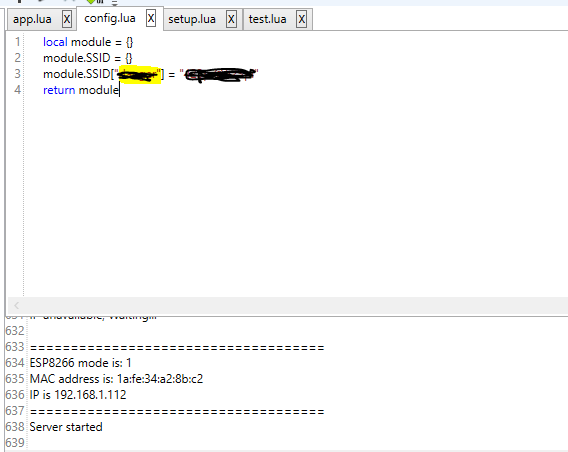
If you every thing is right, you should see something like this when you send a request to the Node.
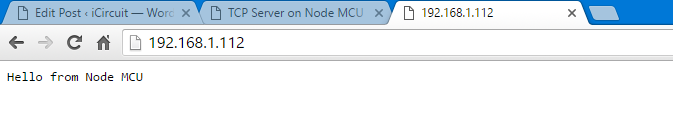
Now we have all the code required, but we need to run it in order to see the output , We create test.lua to run the code. every time you reset your node you need to run this test.lua file. You may use init.lua for this purpose(init.lua will be ran by node on every reset). If you are using the first method please remove the second line(we don’t have the config file in first method)
app = require("app")
config=require("config")
setup = require("setup")
setup.start()




Sir, Please tell me how can I publish messages to MQTT server using this chip
Hi,
check this
http://icircuit.net/getting-started-with-mqtt-using-nodemcu/745
Nice article – Keep going.
Thanks
If I want the NodeMcu to just receive a command from the Android phone, while both, the phone and the NodeMcu are connected to the WiFi router,
I will need to program the NodeMcu to be a Station Mode rather than an Access Point right?
yes
I am thinking of using HTTP or TCP protocol for communication. But I don’t know which will serve best. Can you give me some idea on how to make this project start? Communicating via an android phone to the arduino using nodemcu module over wifi?
Depends on what exactly you want send and receive, On NodeMCU side you have to use TCP server and parse the messages coming from the clients. One Android side you can use HTTP or TCP (for simple use cases you may go with TCP)
Hi Sankar, great post! I’m starting a project on my own and I would like to use a NodeMCU but I have some doubts if this module can fulfill my needs. Could you give me some advice? Is there a way I can contact you by email? Thanks in advance.
Thanks.