Enabling boot to Desktop option – Raspberry Pi
It is very convenient to have the direct desktop boot on raspberry pi. By default the pi will show you a text based console on start up. you need to enter user name and password and then run startx command to get to desktop. Instead of doing all this you can simply enable boot to desktop option, in which pi will boot to desktop on start up.
run the following command to get the menu
sudo raspi-config
you will get a screen like this
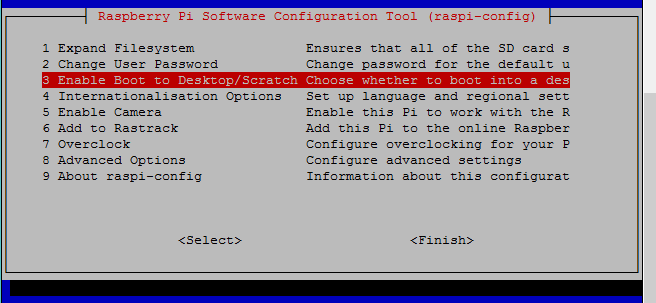
select option 3 and hit enter. you will get another pop up like the following
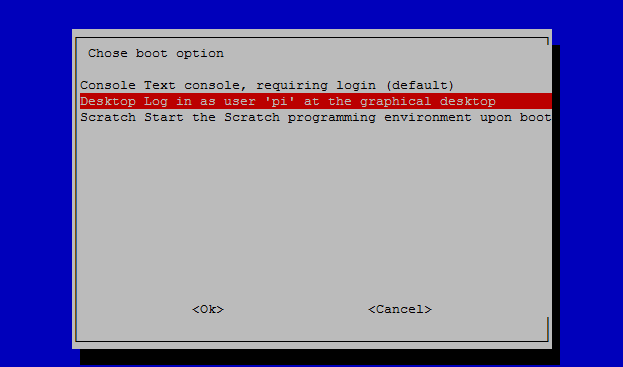
Select second option and finish. now reboot your pi, this time your pi will show you desktop instead of Text console. You can change this settings any time you want by running the raspi-config command and selecting your preferred boot method.


