ESP-IDF : Controlling ESP32 connected Servo postion remotely using Android app
We had fun controlling the servo position from computer in the previous post, but my friend Siva says this is mobile era, everything has to be controlled by mobile now as it offers lot more convenience and easy access. Mobile became an integral part of the IoT. Lets extend our Network servo to android as well. Though we can use the same network code with out any modifications, we just need to provide the IP of the ESP32 to the android app. But the challenge is we may not know the IP address of the ESP32, In order to know the IP either we need to connect a serial monitor to ESP32 or login to the router config page to see the IP. Thus this approach requires unwanted steps and affects the seamless experience…
Hence the android app should be made dynamic enough to get the ESP32 IP automatically and send the angle input to servo regardless whatever IP ESP32 gets…
Given below is the architecture diagram for this approach
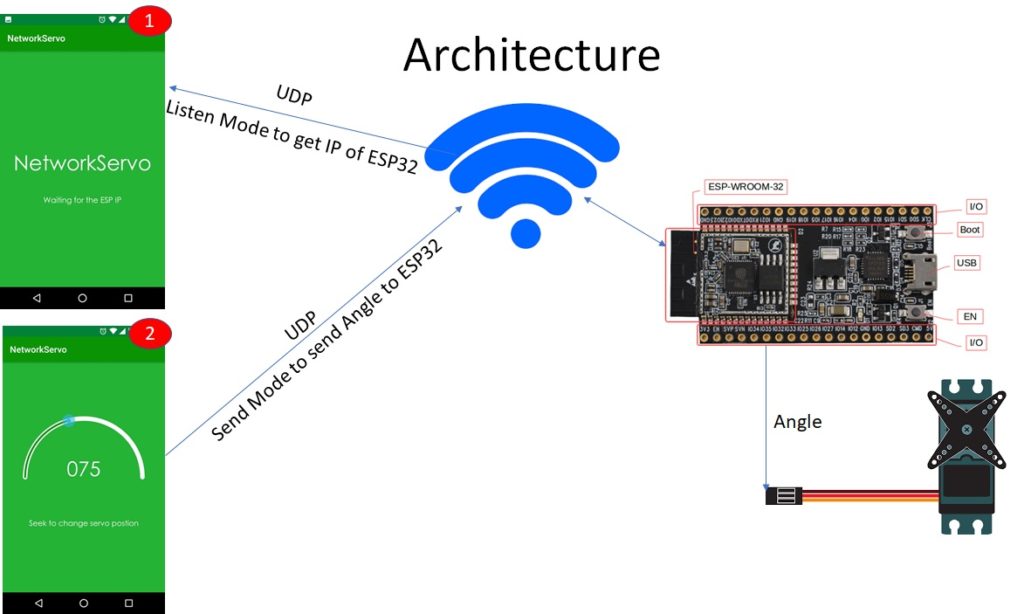
How are we going to do this: Broadcast, Listen,decipher IP
We will extend our network servo code to broadcast its service name on UDP port 3000 (nothing special with the port, just a random number). Android app will be listening on this port for available services. whenever the android app receives expected message (“network_servo” in this case) , it will extract the IP address from the received message and uses this IP address to send the servo position commands (we already know the port on which ESP32 will be listening for the commands, if the port is dynamic on ESP end, we include the port also in the service message broadcast) .
ESP32 Code :
We will take the network servo code and a new task for sending service broadcasts every 30 seconds. We need to create a UDP socket as usual , but to send a broadcast we need to set SO_BROADCAST flag
setsockopt(s,SOL_SOCKET,SO_BROADCAST,&opt_flag,sizeof(opt_flag));
To send UDP broadcast , we need to use the sendto method available in socket api
sendto(s, SERVC_NAME,sizeof(SERVC_NAME),0,(struct sockaddr*)&cast_addr,sizeof(cast_addr));
The broadcast address depends on the network mask and gateway IP, for most the home networks 192.168.1.255 will work. for on this check this thread
With this changes we cared udp_boardcast task (task will only start sending boardcasts after connecting to the network)
Load the code to ESP and install android app. APK is available in git repo along with the ESP code. Connect mobile to the same network to which ESP32 is connected and open the app. App should navigate to the following screen in couple of seconds
Thanks to Arun and Meghna for helping me with the android app design.
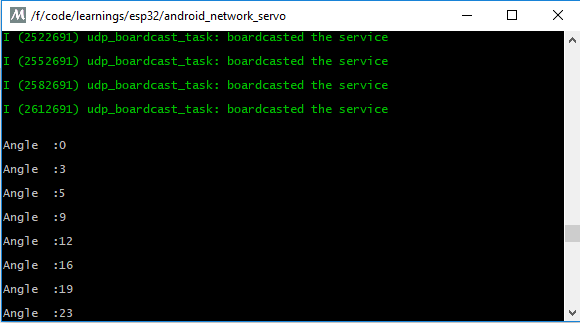
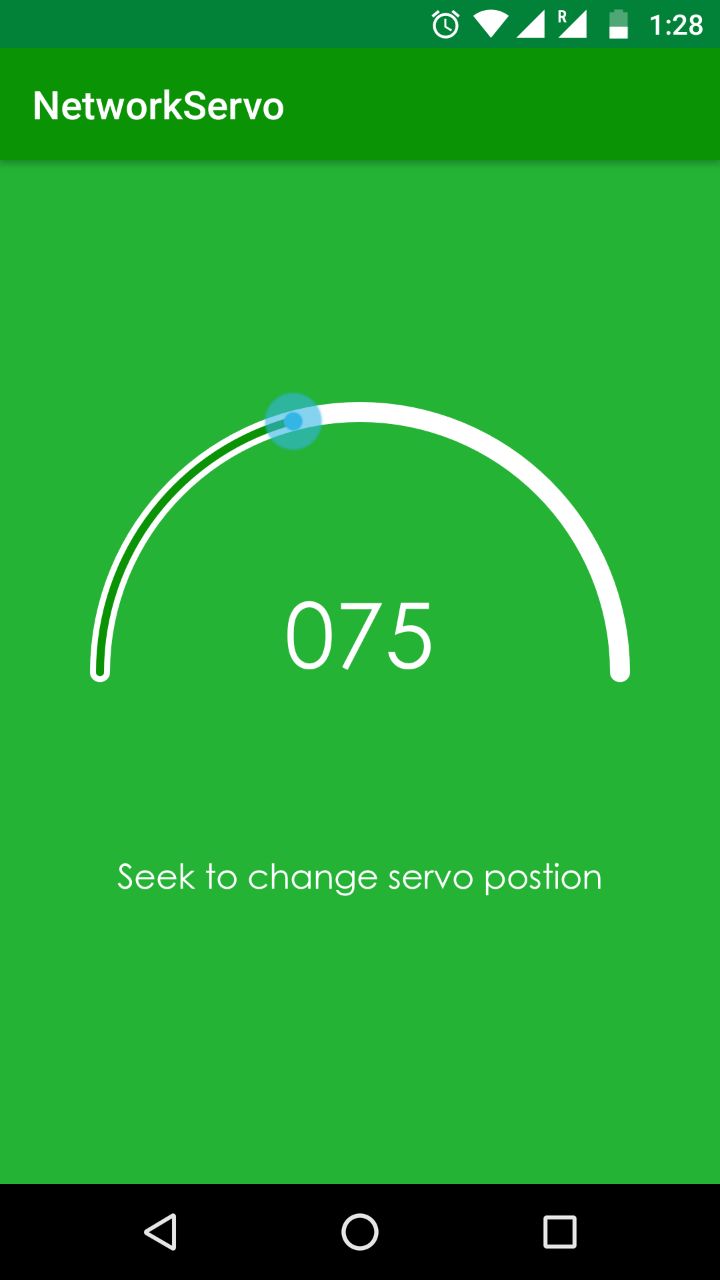




Where can we see the Android code?
Hi,
this project uses ESP-IDF, not arduino core. So it is developed in C. You can find the code to control servo at this git repo
https://github.com/sankarcheppali/esp_idf_esp32_posts/tree/master/android_network_servo