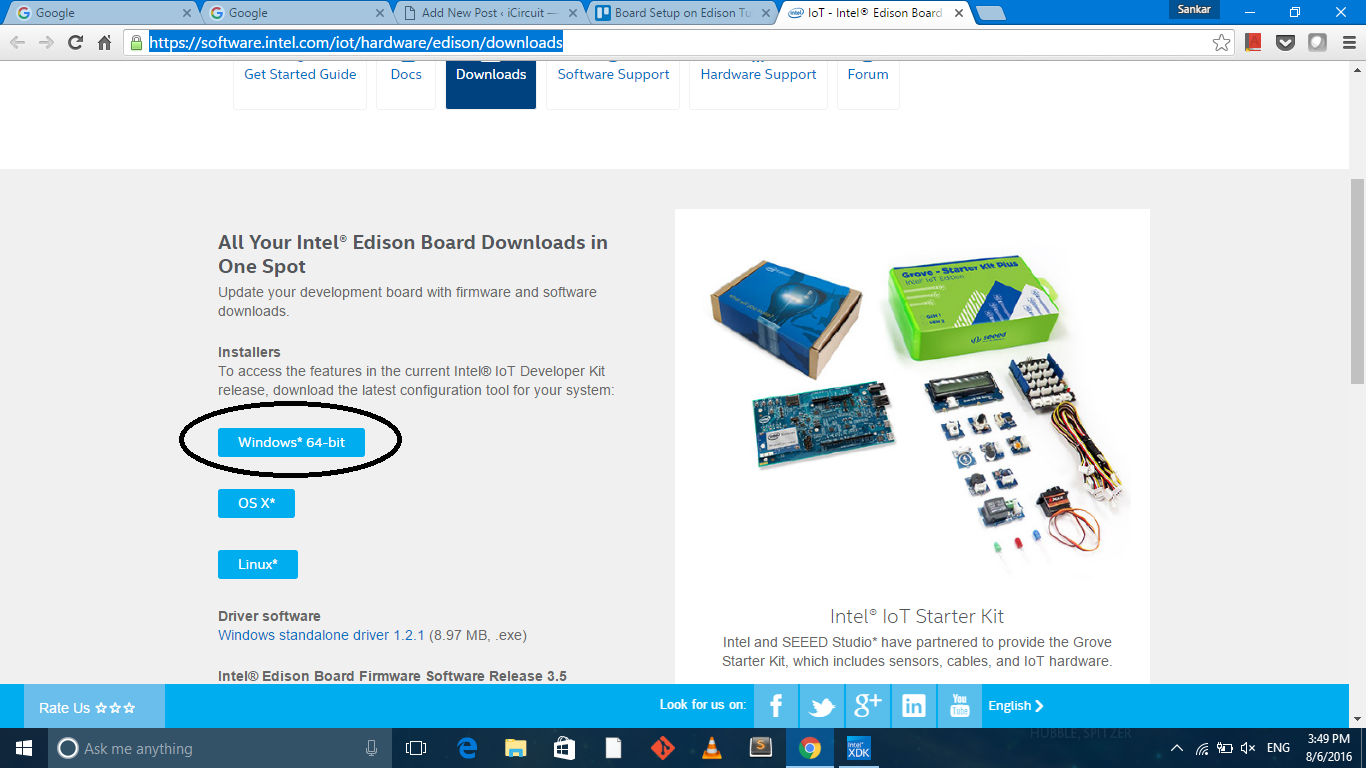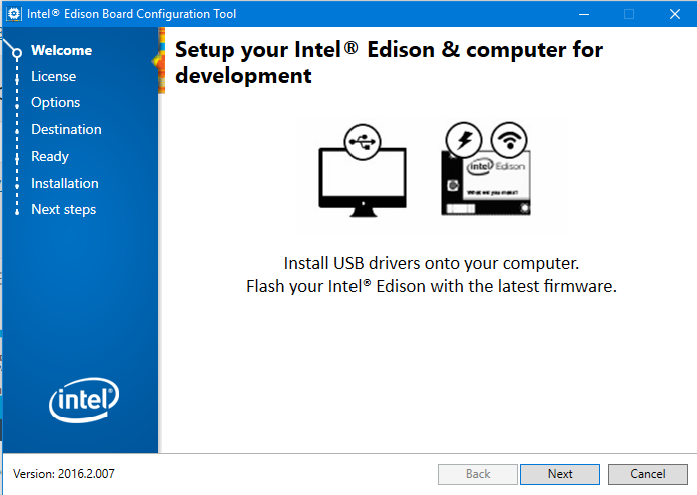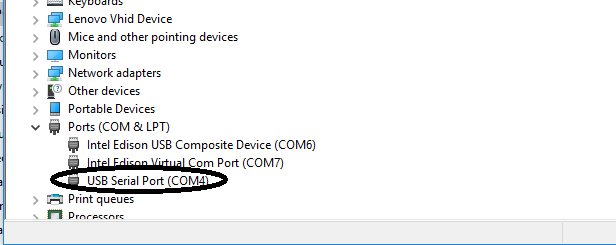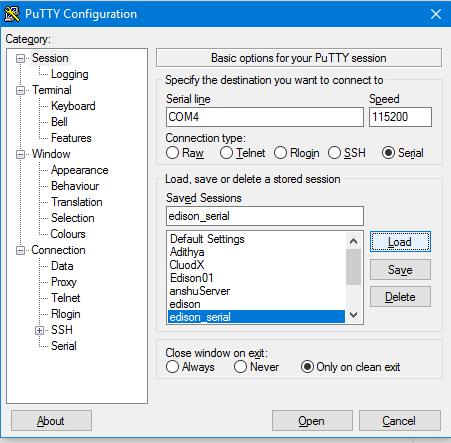Setting Up Intel Edison
You need to setup your edison board to connect to your AP and enable to SSH, in order to deploy your projects from Intel XDK directly.
Configuring Edison:
1.Get the installer for your OS from here.
2.Connect the board to computer, through micro USB cables. (you need to connect both the micro USB ports to computer)
3. Run the setup program you have downloaded in the step 1.
It is nice GUI tool , click next, the tool will tell what is already present what needs to setup.
You can also configure the board through serial connection
- First identify the serial port
2. Open your putty and connect to the Serial port
3. Click on open and hit enter, username is root
4. run the following command, it will take you through the configuration process
configure_edison --setup
If you want to have more detailed setup, look at this
Once the board is connected to AP, you can SSH it.