Setting up Maixduino with MaixPy
Maixduino is RISC-V based AI development board in Arduino UNO formfactor from sipeed.
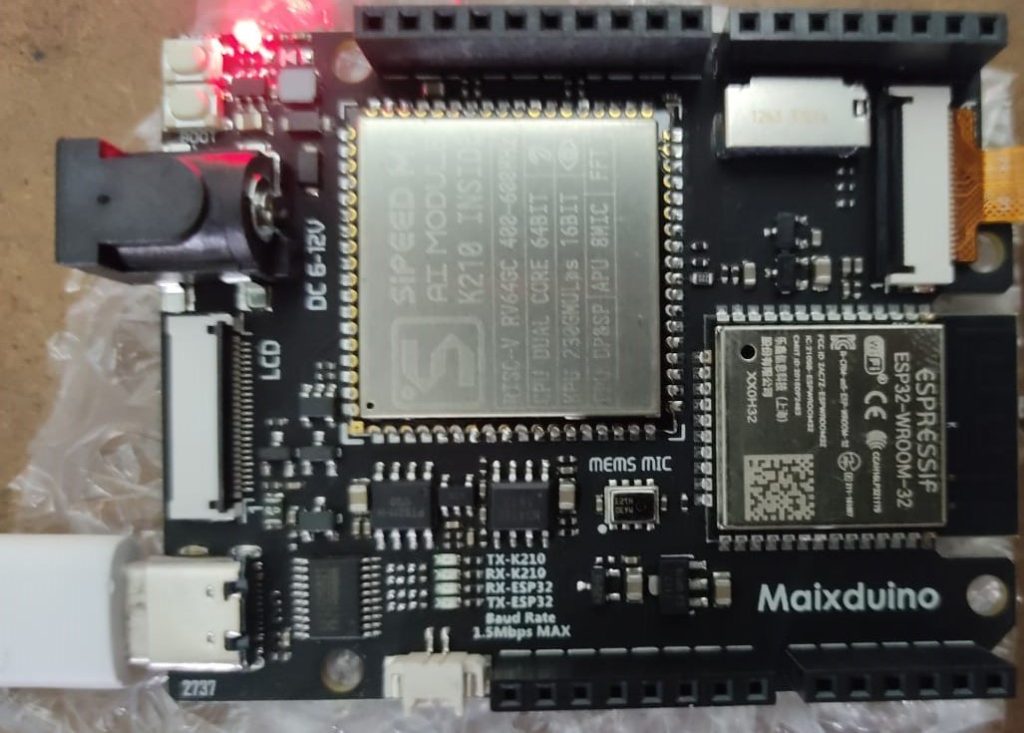
Main module in Maixduino is Sipeed M1, which is based on K210 RISC-V SoC. K210 supports lot of AI use cases. In this post we will see how to use MaixPy (ported version of MicroPython) on Maixduino.
K210 Features
- Dual core RISC-V 64 bit processor with FPU runs at 400Mhz
- 8MB on chip SRAM
- KPU CNN Accelerator
- APU Audio Accelerator
- Hardware FFT,AES and SHA256 Accelerators
- FPIOA (Filed programmable IO Array) for flexibility in design
- Supports FreeRTOS , MaixPy , Arduino and OpenMV
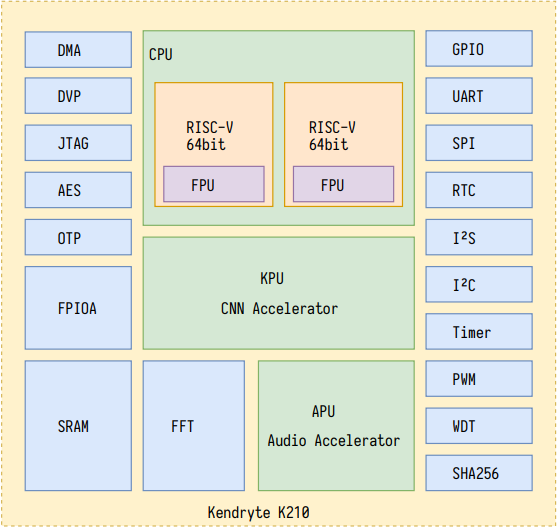
Maixduino has onboard ESP32 module to support IoT based use cases.

MaixPy on Maixduino
you need to have python on your machine to follow these steps. Get the latest MaixPy firmware from sipeed. There are different variants available, choose the full version (maixpy_v*.bin).
First install the command line tool to upload the firmware.
pip3 install kflash
now load the firmware to the board using following command. Connect the maixduino board to system and find its COM port. (If you see two COM ports from the board, use the first one)
kflash -p COM3 -b 1500000 -B maixduino maixpy_v0.5.1_110_g450f20b.bin
After the firmware is loaded, connect to the board COM port using putty or any other serial terminal, if you press reset button you should see the following screen.
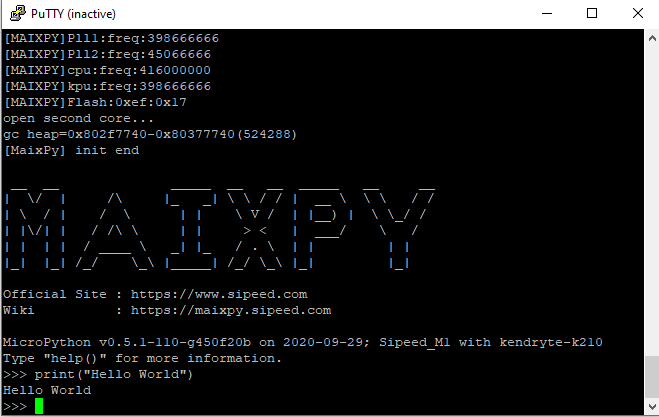
Now you have the power of python on maixduino.



