Text To Avro Data File using Mapreduce
We have already seen how to convert a text file to Avro data file using a simple java program. In this blog we will see how to process a text file and store the result in avro data file. To run map reduce jobs on Avro data files see this blog.
Input File Format :
Our input file is a movie database, contains the following information
serial number :: movie name (year)::tag1|tag2
example records
1::Toy Story (1995)::Animation|Children's|Comedy 2::Jumanji (1995)::Adventure|Children's|Fantasy 3::Grumpier Old Men (1995)::Comedy|Romance 4::Waiting to Exhale (1995)::Comedy|Drama 5::Father of the Bride Part II (1995)::Comedy 6::Heat (1995)::Action|Crime|Thriller 7::Sabrina (1995)::Comedy|Romance 8::Tom and Huck (1995)::Adventure|Children's
Avro Schema for output file :
we can ignore the serial number,we can store the tags in array.Check this blog to know more about the supported types. The resulting schema is
{
"name":"movies",
"type":"record",
"fields":[
{"name":"movieName",
"type":"string"
},
{"name":"year",
"type":"string"
},
{"name":"tags",
"type":{"type":"array","items":"string"}
}
]
}we could have stored the year in the integer format as well.
The map function will extract the different fields from the input record and constructs a generic record. The reduce function will simply write it’s key to the output, no processing is done in reducer.
Program Code
public class MRTextToAvro extends Configured implements Tool{
public static void main(String[] args) throws Exception {
int exitCode=ToolRunner.run(new MRTextToAvro(),args );
System.out.println("Exit code "+exitCode);
}
public int run(String[] arg0) throws Exception {
Job job= Job.getInstance(getConf(),"Text To Avro");
job.setJarByClass(getClass());
FileInputFormat.setInputPaths(job, new Path(arg0[0]));
FileOutputFormat.setOutputPath(job, new Path(arg0[1]));
Schema.Parser parser = new Schema.Parser();
Schema schema=parser.parse(getClass().getResourceAsStream("movies.avsc"));
job.getConfiguration().setBoolean(
Job.MAPREDUCE_JOB_USER_CLASSPATH_FIRST, true);
AvroJob.setMapOutputKeySchema(job,schema);
job.setMapOutputValueClass( NullWritable.class);
AvroJob.setOutputKeySchema(job, schema);
job.setInputFormatClass(TextInputFormat.class);
job.setOutputFormatClass(AvroKeyOutputFormat.class);
job.setMapperClass(TextToAvroMapper.class);
job.setReducerClass(TextToAvroReduce.class);
return job.waitForCompletion(true)?0:1;
}
public static class TextToAvroMapper extends Mapper<LongWritable ,Text,AvroKey<GenericRecord>,NullWritable>{
Schema schema;
protected void setup(Context context) throws IOException, InterruptedException {
super.setup(context);
Schema.Parser parser = new Schema.Parser();
schema=parser.parse(getClass().getResourceAsStream("movies.avsc"));
}
public void map(LongWritable key,Text value,Context context) throws IOException,InterruptedException{
GenericRecord record=new GenericData.Record(schema);
String inputRecord=value.toString();
record.put("movieName", getMovieName(inputRecord));
record.put("year", getMovieRelaseYear(inputRecord));
record.put("tags", getMovieTags(inputRecord));
context.write(new AvroKey(record), NullWritable.get());
}
public String getMovieName(String record){
String movieName=record.split("::")[1];
return movieName.substring(0, movieName.lastIndexOf('(' )).trim();
}
public String getMovieRelaseYear(String record){
String movieName=record.split("::")[1];
return movieName.substring( movieName.lastIndexOf( '(' )+1,movieName.lastIndexOf( ')' )).trim();
}
public String[] getMovieTags(String record){
return (record.split("::")[2]).split("\\|");
}
}
public static class TextToAvroReduce extends Reducer<AvroKey<GenericRecord>,NullWritable,AvroKey<GenericRecord>,NullWritable>{
@Override
public void reduce(AvroKey<GenericRecord> key,Iterable<NullWritable> value,Context context) throws IOException, InterruptedException{
context.write(key, NullWritable.get());
}
}
}
To run the job we need to put the avro related lib on class path
export HADOOP_CLASSPATH=/path/to/targets/avro-mapred-1.7.4-hadoop2.jar yarn jar HadoopAvro-1.0-SNAPSHOT.jar MRTextToAvro -libjars avro-mapred-1.7.4-hadoop2.jar /input/path output/path
The resulting Avro file
Full project is available on github
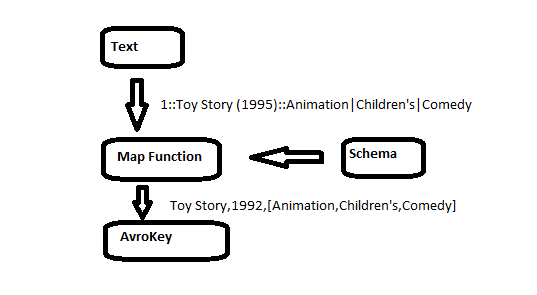
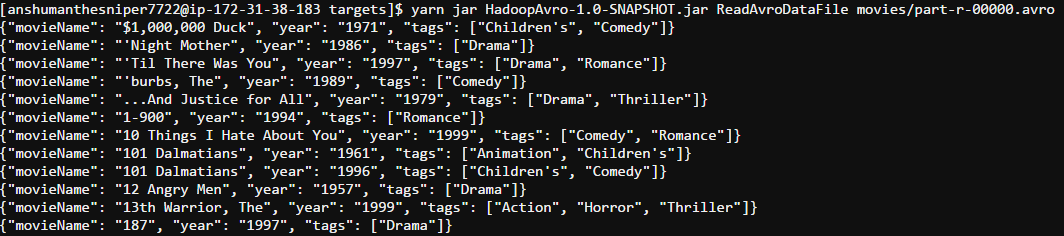




What jar file should be added ? Because is showing error for me in (import org.apache.avro.*;) in this part of code
Hi,
all the dependencies are present in pom.xml. eclipse should pull them automatically
export HADOOP_CLASSPATH=/path/to/targets/avro-mapred-1.7.4-hadoop2.jar
yarn jar HadoopAvro-1.0-SNAPSHOT.jar MRTextToAvro -libjars avro-mapred-1.7.4- hadoop2.jar /input/path output/path
In this hadoop2.jar is exported jarfile from eclipse? and export hadoop_classpath is set in bashfile? can u explain the hadoop comment for executing this(like input file is record? where you are placing movies.avsc in hdfs) in detail. Im newbie to hadoop i cant understand the flow