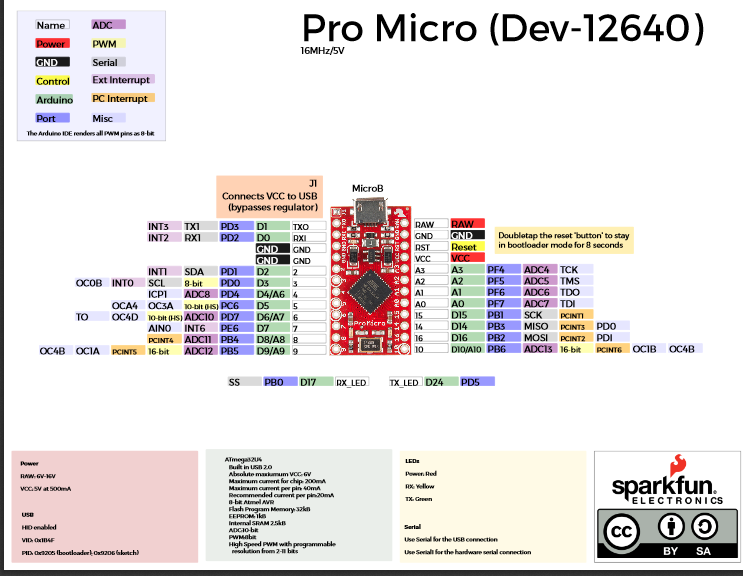Arduino Pro Micro pin mapping
Arduino Pro Micro features:
- ATmega32U4 running at 5V/16MHz or 3V3/8 MHz
- Supported under Arduino IDE v1.0.1
- On-Board micro-USB connector for programming
- 4 x 10-bit ADC pins
- 12 x Digital I/Os (5 are PWM capable)
- Rx and Tx Hardware Serial Connections
Care must be taken when you are uploading code, if you burn 3v3 compiled code to 5v board , the board will not be detected by the system and vice versa. If you have loaded code like that your pro micro is not getting recognized by windows, you need to do a workaround. You need to quickly reset the board twice while it is connected to the computer. Now the bootloader will wait for 8 seconds to receive code from computer. In that time you need to load code with correct selection (5V or 3V3) , for more details see this sparkfun guide.
Note On Serial Port: If you want see messages on your serial monitor use Serial (after starting serial you may want wait until the stream is opened while(!serial) ), if you want messages present on RX,TX pins of controller then you need to use Serial1.
Arduino Pro Micro pinout: