Free website monitoring with Freshping
Freshping is a free website monitoring tool provided by Freshworks. We can monitor up to 50 websites for free using freshping. In this post we will see how to setup a Freshping account to monitor a given URL. Freshping can monitor you websites from 10 different global locations. You can also configure freshping to monitor SSL certificates of the target website.
Creating Freshping account
creating monitoring with freshping is very easy, just go to Freshping and provide your website link and your email address. You will be navigated to the following page once you click on “start monitoring button”.
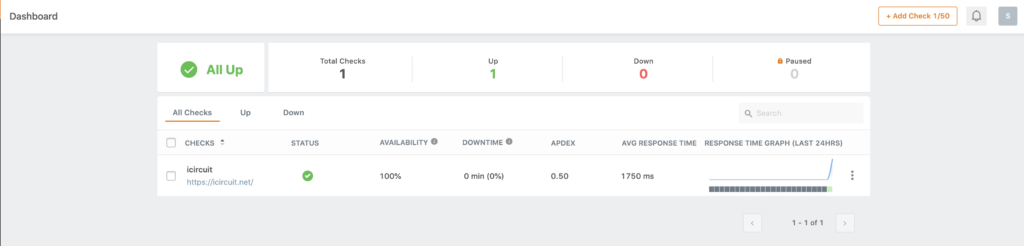
Creating a status page for the website
You can also setup a status page and share it with your website customers. Your customers can check your service status on this status page.
To setup a status page for your service, go to freshping status page and click on “create new” button. You will be presented with the following form. Provide page name and enable checks that need to be present in the status page. Click on “create” and you will be provided with the status page URL. You can check the status page of this blog here.
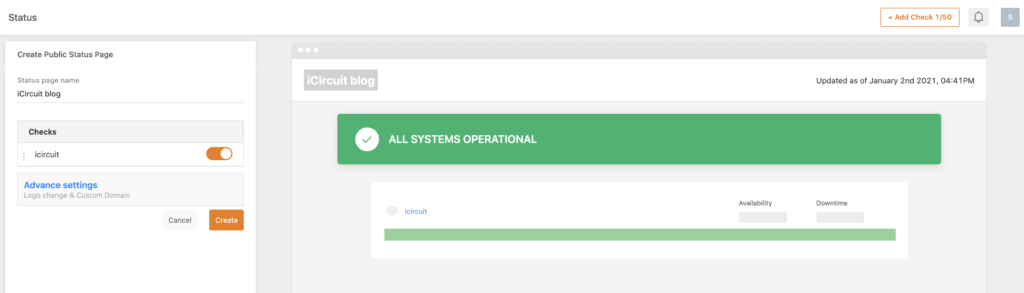
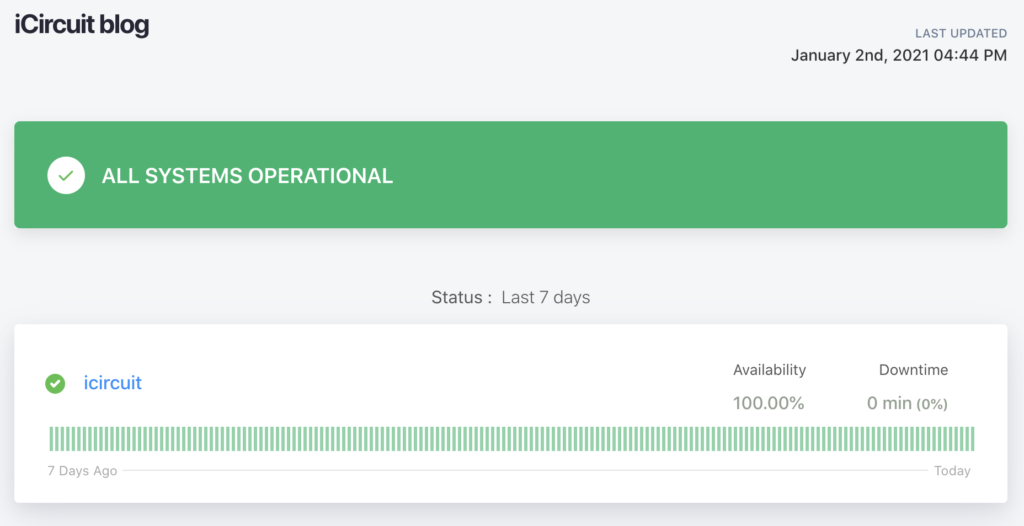
freshping also provides integrations with many other services, do checkout the integration page under settings -> integrations.


